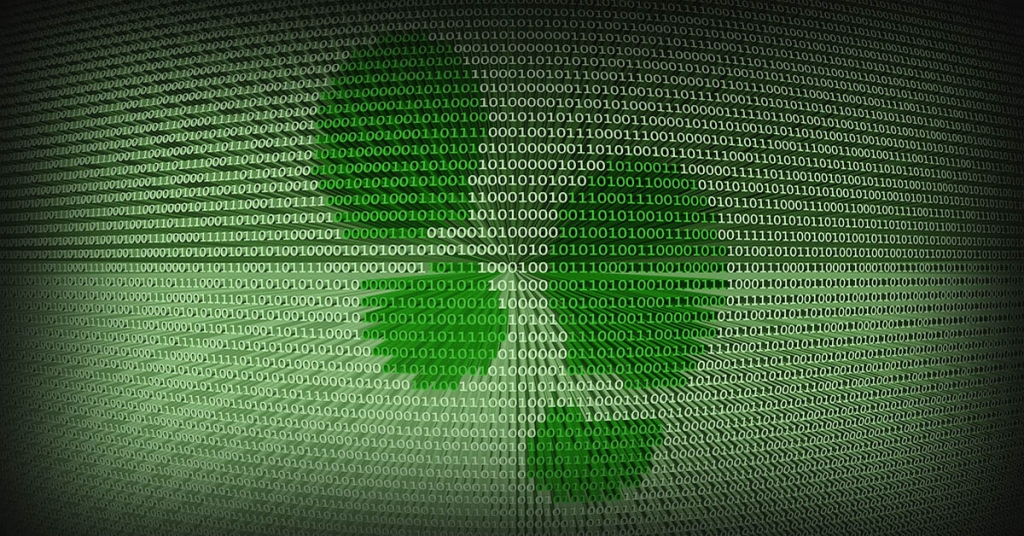When is the last time you considered your digital footprint?
Where you have left it?
How visible is it?
Do you manage it effectively?
In this latest edition of the Big Sky Blog; we’ll answer those questions, we’ll look at what makes up our digital footprint, and how and why we need to manage it and make it work for us!
Firstly, what exactly is a Digital Footprint?
A digital footprint is everything on the internet relating to you as an individual. For anyone who has registered and actively uses online platforms, this could include:
- Social media such as Facebook, Twitter, Instagram, Pinterest
- Professional networking sites such as LinkedIn
- Anything you have posted online such as photo’s, comments, status updates, cheesy holiday moments with a Pina-Colada in hand
- Or simply discussions you have had for perhaps advice on Forums, Blogs or when leaving feedback on that holiday hotel you stayed in last year
Basically anything you post and share online makes up your digital footprint! This footprint certainly leaves its mark and generally can be found online with a little bit of searching!
Before you rush to remove those cheesy holiday snaps of you post Pina-Colada’s, wait a moment….
Many of these online providers where you can leave your online footprint have solid privacy settings allowing you to decide on who sees your posts, updates, comments and photo’s.
There has been a host of articles over the last few years on making sure you update your personal privacy settings on each digital platform so you have the control on who sees what! The likes of Google regularly provide a pop-up message when they update their privacy setting, asking you to read and confirm acceptance. There is a trend with an ever increasing demand for our personal information…..
“will you allow XYZ platform to access your personal details when logging in via ABC platform”
Your digital footprint is now a factor of life in reality; we are generally all online for one reason or another; but you can change the balance and make your digital footprint work for you, really work for you….
Firstly – Find your footprint and where it stretches!
Firstly, you need to uncover what your digital footprint actually is… where it reaches and whether you want it to be visible. There are a host of websites out there where you can enter your information….. yep more footprint left…. who will search it for you, however there is another way.
It can be as simple as making a list of which platforms you use; simply write them down and think about anywhere else you regularly post, or contribute, both personally and professionally (undoubtedly, if like me you’ll have to request new passwords as you never remember them!)
Once you have what you need, log-on and find where your privacy settings are; take a good read through and select the most appropriate settings for you. Generally, you can choose options like:
- Visible to the public
- Visible to friends of friends
- Visible to friends/contacts only
- Private, not visible
Depending on your current circumstances, and of course which platform you are looking at as to what settings you chose. If you are promoting yourself professionally across a variety of platforms you will want people to be able to find you, however if your Facebook page is just for sharing with family and friends those Pina-Colada snaps with a gorgeous sunset, you’ll want to make your settings very private.
Secondly – Make your foot print work for you!
Making your footprint work for you is easier than you think, and in some cases essential (especially if you work in a creative role, many prospective employers look online for your portfolio and what impact you have). In professional services, it is common practice to have a professional networking page, such as LinkedIn…. Some companies research your digital presence as part of the searching process… it’s publically available information in many cases.
What’s most important is how to manage your footprint effectively and make it work for you. Instead of a long list on changes you can make to platforms, why not take 5 minutes, think about these points
- What image you want to portray?
- What do you want to achieve by having a digital footprint?
- What does your footprint say about you?
- Does my footprint accurately represent who I am?
Finally – Getting it right
The most important thing you can do is be aware….. often posts, comments, things you share or like, reviews you give or feedback you leave automatically becomes publicly available online.
Our Advice!
Take that 5 minutes to decide what it is you want to portray in the digital age; consider the above points, from your LinkedIn photo, to social media comments, if you use it, review it and make sure it’s right for you
…and there is no better way than with…..