Our Top Tips For Interviewing Candidates Remotely
The pandemic has changed many aspects of society – one of them being how companies, both big and small, are now interviewing candidates. On the whole, it’s remotely.
Using Zoom, Skype and other tech software, managers, directors and other senior personnel are getting used to chatting with – and grilling – potential new staff in a different fashion to the old face-to-face days.
It may be more convenient because there’s no travelling involved, but it does have its problems too – especially when you consider there is very little body language employers can use for additional information on a candidate. For instance, to judge a candidate’s confidence, mood or whether they are nervous about answering a particular question etc. As a result, for employers who haven’t yet interviewed remotely, it can be a bit of a learning curve. Here are a few tips we’ve put together on how to interview remotely, right here:
A remote interview may not feel as formal as an in-office set-up, but it is. And that means doing just as much prep on what questions to ask beforehand. You’ll also need to host the meeting on whatever software you plan on using – and let the interviewee know all this detail too.”
Unlike a formal interview (unless you’re asking the candidate to do a presentation) you usually don’t need to check your technology. With a Zoom interview though this should be done at least a couple of days beforehand in case something isn’t working and needs sorted in time. Be especially scrupulous with the microphone and camera.
Also, check on the day by holding a virtual meet-and-greet before the interview starts. Jake Richards @HubSpot says: “…you can have a pulse check with your candidate, workout any pre-interview jitters, and make sure they are comfortable before handing them off to their first interviewer.”
If the worst happens and you can’t get your computer to work at the interview, can you use your phone instead i.e. if the candidate has Facetime? Or, if not, will you simply use the phone? You won’t be able to see the candidate but at least you’ll still be able to ask questions and get a reply.”
It feels informal working from home, but that doesn’t mean you’ll get away with interviewing a candidate in your sweater and jeans. Instead, wear a suit or some other smart clothing – the type of thing you would wear in the office. It not only looks better, but you’ll feel more in the role that way.”
For your door, that is. Stick a note on your closed door informing whoever approaches that you are conducting an interview and shouldn’t be disturbed.”
It can be incredibly distracting for an interview if they can see lots of books, ornaments, and an assortment of personal items behind you when they are attempting to answer your question. How often have you watched a TV interview and ended up concentrating on the title of the books instead? To allow the candidate to focus well it’s best to have a blank wall or one large picture behind you when interviewing. Remember keep it plain!”